Here is a free project that I would like to share. This is for people that would like to use the Reaper web interface to simply show the markers and basic controls. It is a modified version of the fancier.html. The idea is that all the band members can view this on their phone/ tablet/ or even display it on a TV in the studio. When playing to a click or guide track it will give a simple visual indication of what part is next in the song. The Intro/ Verse/ Chorus Labels are markers of whatever names you like, and they will change as the reaper moves thru the song.
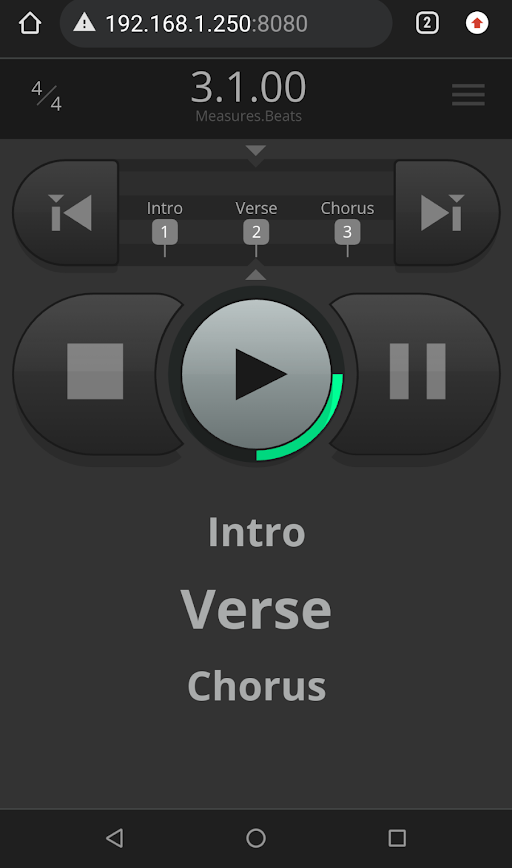
Right click the download below and save link as..
To setup go to Reaper->Options->Preferences->Control/OSC/Web
Add a new “Web Browser Interface” and click on “User Pages” Copy the html you downloaded above to this folder and select it. Note the “Access URL” down on paper. Click OK and OK. Then (with a phone or tablet on the same wifi network) go to the Access URL.
Enjoy!
